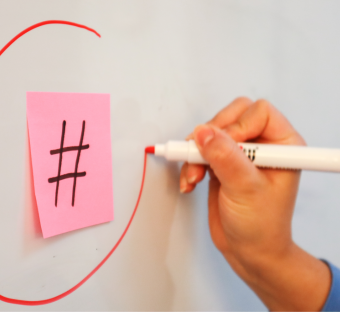Instagram advertising is an effective way to grow your Instagram account and comments, likes and shares as well as sales. You might be wondering how to get started with it. Fear not, we’ve got your back. Here we walk you through the basics of getting started with your Instagram ads.
Getting started with Instagram advertising to grow your business
Why use Instagram ads?
Instagram advertising can drive immediate results in revenue, sales and leads for your business as well as help you grow your followers and engagement. Instagram ads are run through your Facebook Ad Manager in exactly the same way running Facebook Ads work. So if you’ve already started with Facebook, Instagram is an easy step to take. If not, read on. Instagram Ads are not expensive, in fact they’re one of the most cost-efficient forms of advertising there is. Ready to get going? Let’s get into it.
Step 1: Setting up an Ads Manager on Facebook
Before you can get going with Instagram Ads, you’ll need an Instagram Business Account Which you can read all about here. You’ll also need a Facebook Business Page which we break down here, and to set up your Facebook Ads Manager.

Add your Facebook Ads account to your Business Manager to be able to advertise on Instagram.
You’ll also need to make sure your Facebook and Instagram accounts are connected to one another. Here we show you how.

How to connect your Instagram and Facebook accounts.
Step 2: Create an Instagram Ad
Login to Facebook Ads Manager and click the green ‘Create’ button to get started with a new Instagram Ad campaign.
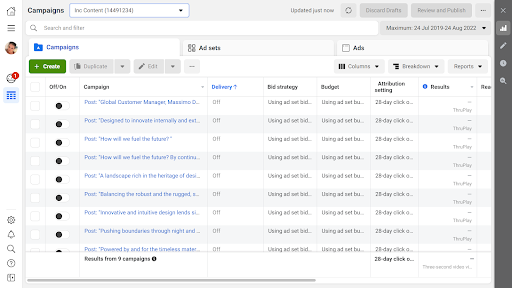
When you’re ready to create an ad, the first thing you’ll be asked to do is set your objective. An objective tells Instagram what you are hoping to achieve with your ad such as whether you want to drive likes, comments and shares, or drive traffic to your website.
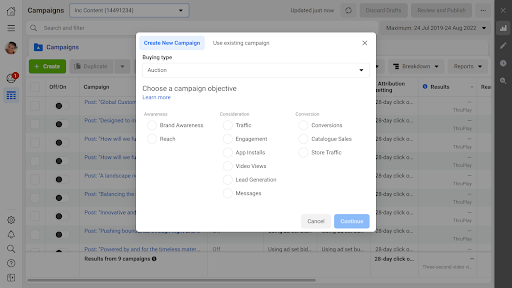
Getting your objective right is crucial so Instagram understands what your aim is for your advertising and can help deliver your ads to the right people. Instagram is owned by Meta, the same company as Facebook. They know a LOT about their users across Instagram which will enable you to reach the right people.
There are several different types of Instagram Ad objectives but let’s keep it simple. Here’s a breakdown of the types you might want to use when you’re getting started.
There are several different types of Instagram Ads objectives but let’s keep it simple. Here’s a breakdown of the types you might want to use when you’re getting started.
Awareness ads. Instagram shows your advert to as many people as possible.
The ‘Reach’ objective can be useful for a small business targeting a specific local area. Whereas the ‘Brand awareness’ objective is great to tell as many people as possible who you are and what you do.
Consideration ads. Unlike normal Instagram posts, Ads enable you to add clickable links. Instagram shows your ad to those people most likely to take the action you want. The ‘Traffic’ objective means Instagram will show your ads to the people most likely to click through to your website. Using the ‘Engagement’ option means Instagram will show your ads to those people most inclined to like, comment or share your post. This is a great way of growing your Instagram account.
Conversion ads. Instagram shows your ad to those people most likely to actually convert into a sale or drive traffic to your store.
Choose the objective that is aligned with what you want to achieve.
Next you’ll be asked to give your campaign a name, add images or video, a headline, description and URL if relevant, and select your budget. Once set up, you can see a preview of what your ad will actually look like in different placements on Instagram eg. Instagram Feed, Instagram Stories or Instagram Reels.
Either save to drafts or click the green 'Publish' button to wait for Facebook to review your ad before it goes live on Instagram.
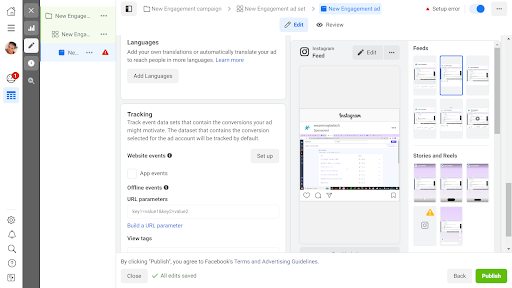
Advertising with Instagram Reels
There are slightly different rules for advertising and boosting Instagram Reels. Maybe* makes that easy though. If you have connected your Facebook Business Manager to Maybe* you can boost your Instagram Reels with advertising from the Content calendar. But Instagram has some guidelines for you. Any Reels you want to promote can not be shared to Facebook and they need to :
- Be less than 60 seconds
- Be in 9:16 aspect ratio (which means they’re recorded vertically or in portrait)
- Use no copyrighted music, GIFs, interactive stickers or camera filters.
To boost an Instagram Reel from your Maybe* Content calendar simply hover your mouse over the post you want to boost, and select the 'Boost' button.

See how to schedule and boost Instagram Reels with Instagram advertising on Maybe*.
Step 3: Create an audience for your Instagram ads
Did you know that Instagram Ads can be targeted with laser-precision to the exact customers you want?
You can create three different types of audience within the Facebook Ads manager. Let’s break them down.
Saved - this is easy. This is basically a ‘cold audience’, one that has perhaps never come across you before. This audience type allows you to add behavioural and interest targeting; gender and demographic information. So if you want to advertise to women between 25-45 in Blackpool who like shoes, you can do that. You can then save these to use again.
Custom - A custom audience allows you to take your Instagram account and build an audience based on who’s already followed your account or liked a post.. You can also upload your customer email addresses here, and display ads to anyone you’ve also got on your email list (as long as the email you have for them is the same they log in to Facebook and Instagram with).
Lookalike - this is the clever stuff, made easy. So, let’s say you have created a custom audience from your email addresses or page engagement. A lookalike is where you take a ‘custom audience’ (and you can only do it on custom audiences) and find the top 1% of people in the UK (or any place), who match your existing custom audience. Facebook will then find all the people in your custom audience, and then look for more people it thinks might be similar to them and show your ads to them on Instagram.
Step 4: Monitoring your Instagram Ads performance
You can see how your ads are performing in the Maybe* Ads Manager. If a campaign isn’t performing well, put your money into an ad that is instead.
If you’re just starting out and are a bit hesitant to use ads, why not start with a really small budget and a selection of different ads and objectives with different audiences. Testing small will help you learn what works for you. Instagram advertising is cheap. You could start with a budget as low as £1 per day.
Maybe* makes it really easy for you to manage your Instagram ads performance.

Keep an eye on your Instagram ads and measure their success.
How can Maybe* help?
When you sign up to Maybe* we ask you to connect your social media accounts. To be able to use Maybe* to manage your Instagram Ads you’ll need to connect your Facebook Ads account separately. Don’t worry, it's easy.
Connect your Facebook Ads account to Maybe*

Connect your Facebook Ads account to Maybe* to manage and monitor all your ads across Facebook and Instagram in one place.
Once you’ve connected your Facebook Ads account to Maybe*, you can manage and monitor all your Instagram ads in one place. You'll get an easy to understand report on your ads performance, build audiences and boost your best performing social media posts.
Boost an Instagram post

Use Maybe* to boost your Facebook and Instagram posts from within Maybe* and turn them into awesome ads.
Need more help?
Every Thursday at 10am we host a ‘Getting started with Facebook Advertising’ training session. So if you’re starting out as a complete novice we have you covered. If you’re a bit more advanced and want to take your existing Facebook Ads strategy to the next level, join us on Fridays at 10am for our Advertising Masterclass!